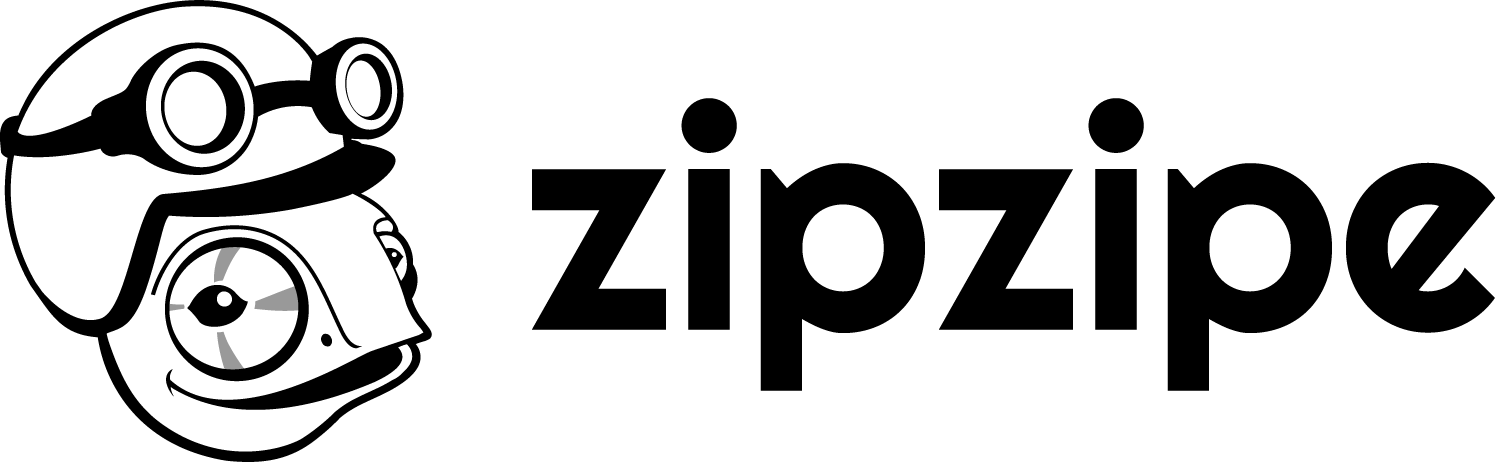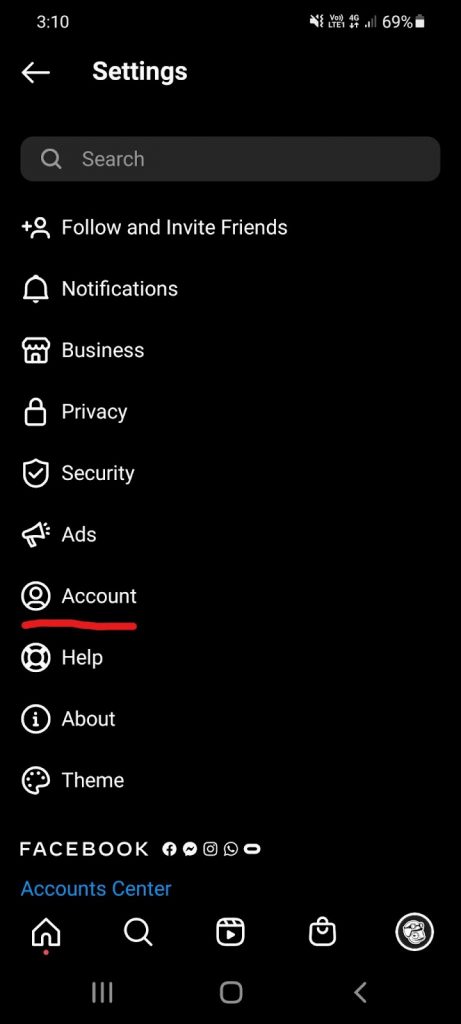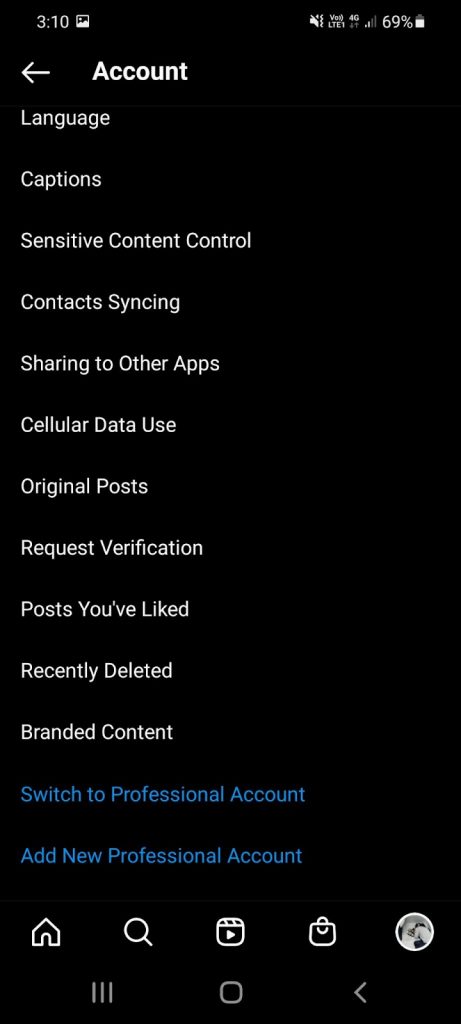Are you and your business currently marketing yourself on Instagram? If not, you should be – over 800 million people use it every month!
And if you are, nice work! A good Instagram marketing strategy will increase brand awareness and bring more traffic to your website. To maximise these numbers and to get the most out of your Instagram strategy, however, you should be looking at ways to optimise it!
One of these ways is to use Instagram Insights. This built-in tool can tell you so much about your audience and your content and helps you measure the impact of your Instagram marketing efforts.
In this article, we’ll tell you how to use Instagram Insights and how you can use it to improve the effectiveness of your Instagram marketing strategy.
What is Instagram Insights?
Instagram Insights is a built-in feature within the Instagram app that allows you to view data and analytics related to your profile and your posts.
This can include information and important metrics such as:
- Audience demographics
- Audience geographic locations
- Impressions and reach
- Audience engagement
- Top posts
- Most active days and hours
As we mentioned before, using this free tool is a great way to see where you can improve your Instagram marketing strategy!
But now that we know what it is, let’s get down to business and learn how to use Instagram Insights to maximise reach, impressions and engagement.
How to use Instagram Insights in 8 steps
Step 1: Create or Convert to a Business Profile
Instagram Insights is a feature that is only accessible with a Business Profile.
What is a Business Profile? Business profiles (also known as Instagram business account) are a special kind of account solely reserved for brands. They have a number of features apart from Insights that help you run your business through the application. Some of these include Instagram Shopping and Business Contact Information.
Turning your current Instagram account into a business profile is not only easy but it’s free as well!
To do so, simply head into Settings, find Account and select the Switch to Professional Account option.
From there you’ll be asked to describe your business. Once you’re done there, you’ll be left with a Business Profile ready to use Instagram Insights!
Step 2: Access Instagram Insights in the Menu
So you’ve got your Business Profile and you’re ready to dive into the data inside Instagram Insights. To get there select the hamburger menu on the top right of your screen.
Select Insights from the menu – and you’re in! There’s a lot of information for you to see which might be a bit overwhelming. Let’s go through each one by one.
Step 3: Measure Reach
The first batch of data you should take a look at is your reach which can be found under Accounts Reached. Reach refers to the number of unique accounts or users that have seen any of your Instagram content – stories included.

You’ll also find your Impressions in this section. Impressions are different to reach, it’s essentially the number of times your content has been displayed to your audience.
Step 4: Measure Profile Activity
On the same page as your reach and impressions and data is your profile activity. These numbers sum up all the engagement with your profile. Keep in mind that it doesn’t show engagement numbers for particular posts or stories (we’ll get to that).
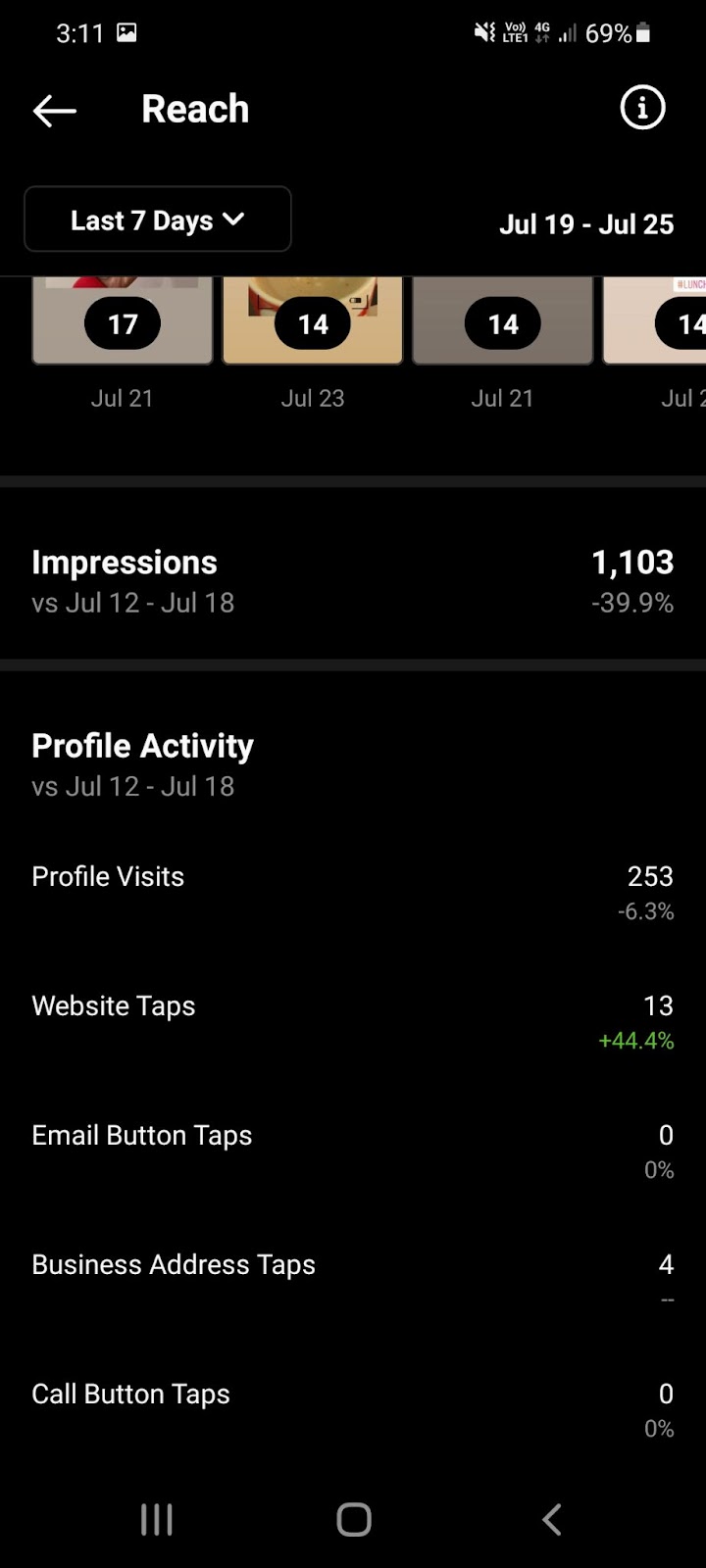
Within this section, you’ll see how many people visited your profile, tapped on your website links or clicked on your contact information!
Step 5: Check out Content Interactions
Learning how to use Instagram Insights will let you see just how well your Instagram posts performed. This info can be found under Content Interactions.
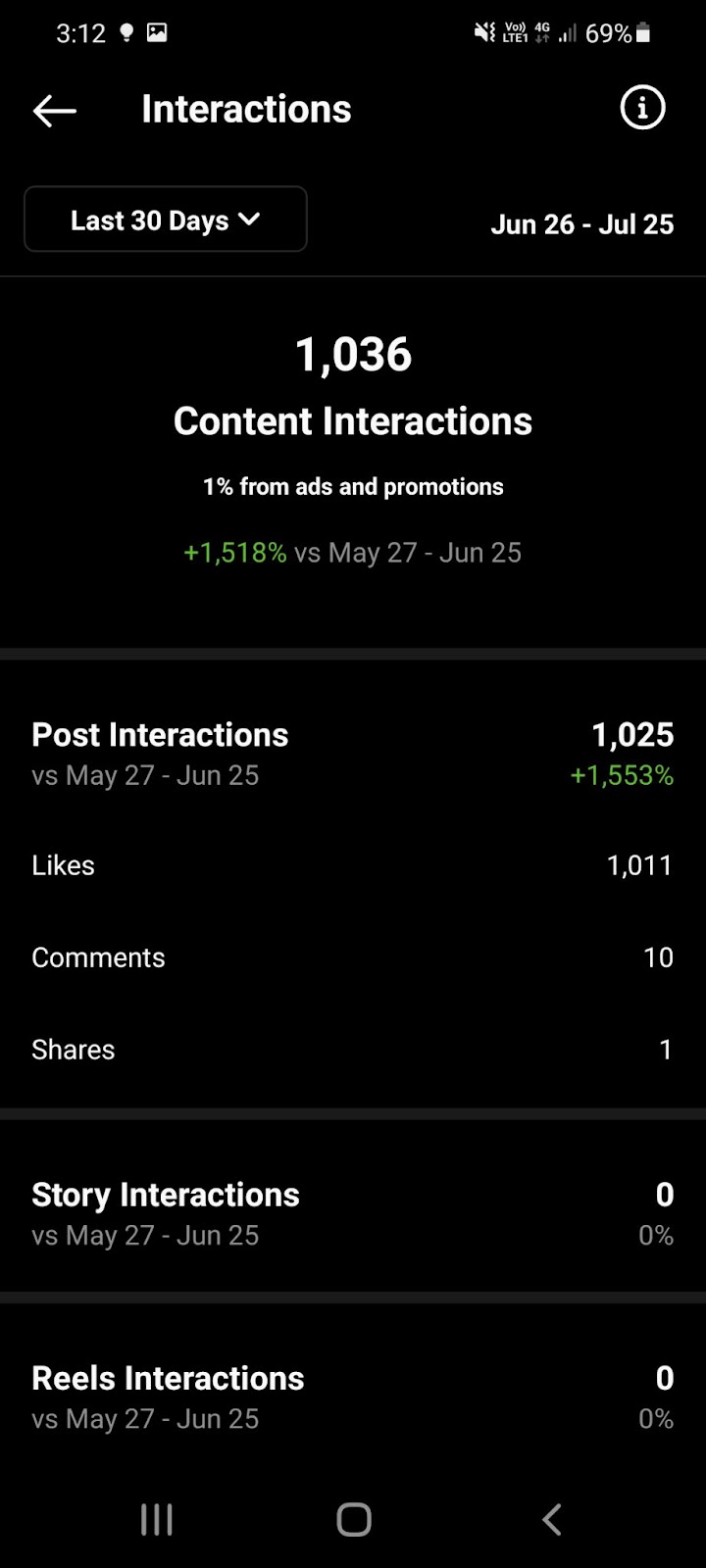
Content Interactions will tell you all about your profile’s engagement rates. It’ll tell you how many likes and comments your content has garnered within a time period, and this info isn’t limited to just posts either.
You’ll be able to see engagement across all your content, including Instagram Stories, Reels, IGTV and Live Videos. It’ll also show you which of your content has performed the best; which is useful information when deciding what kind of content to produce in the future.
Step 6: Measure Follower Growth
Perhaps the most important or most telling metric, your follower growth is also displayed within your Instagram Insights.
Insights will tell you how many followers you’ve gained (or lost) within a selected time period. It’ll also measure it against previous dates to give you a more in-depth look at the performance of your Instagram marketing.
You can find all this information in the ‘Your Audience’ section of Insights.
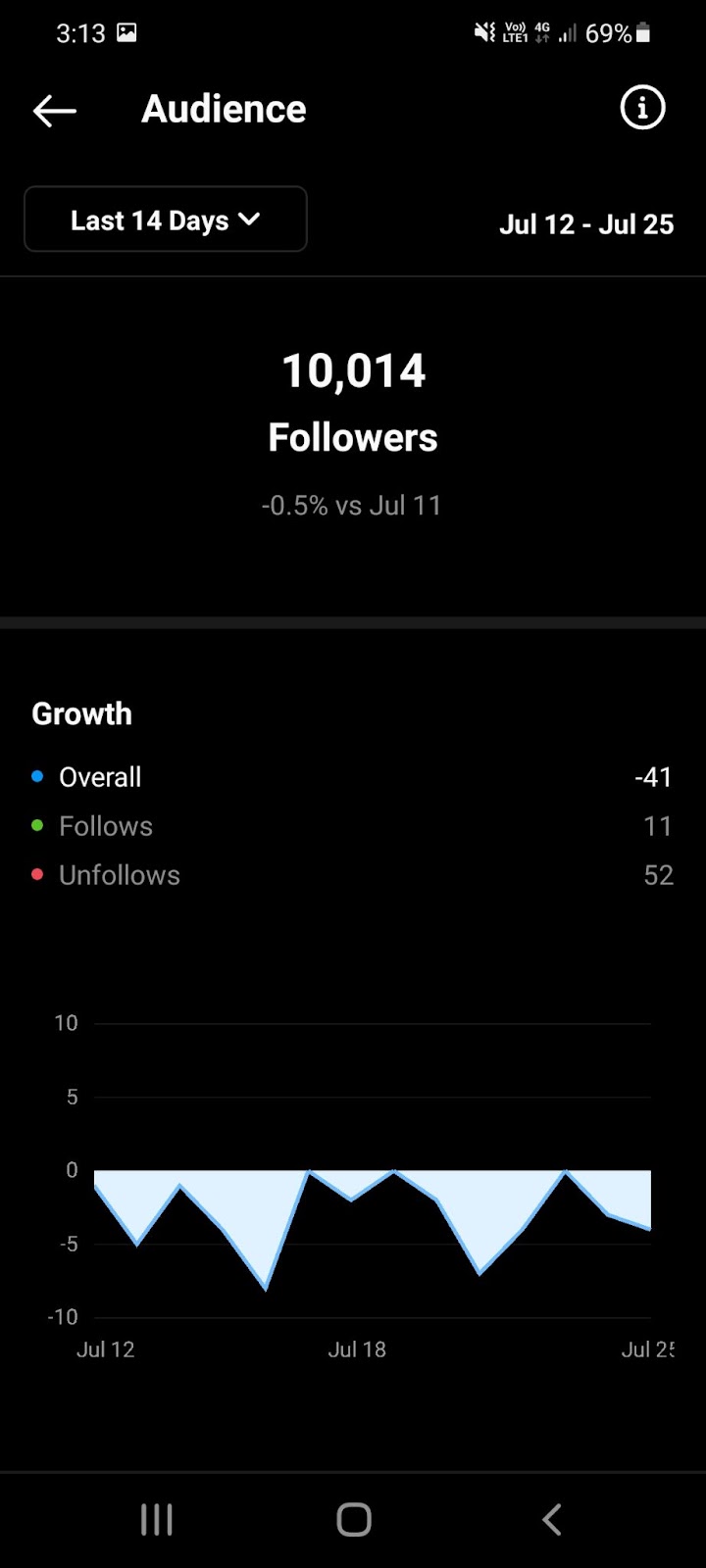
High or consistent follower growth means you’re doing well, while a drop in followers might mean that you need to retweak your strategy!
Step 7: Learn more about your Audience
Knowing your audience is one of the most important aspects of marketing. After all, doing so helps you figure out what type of content and messages people care about.
When your customer feels like you understand them they are more likely to engage with your business, whether that’s in the form of social media engagement or sales and purchases.
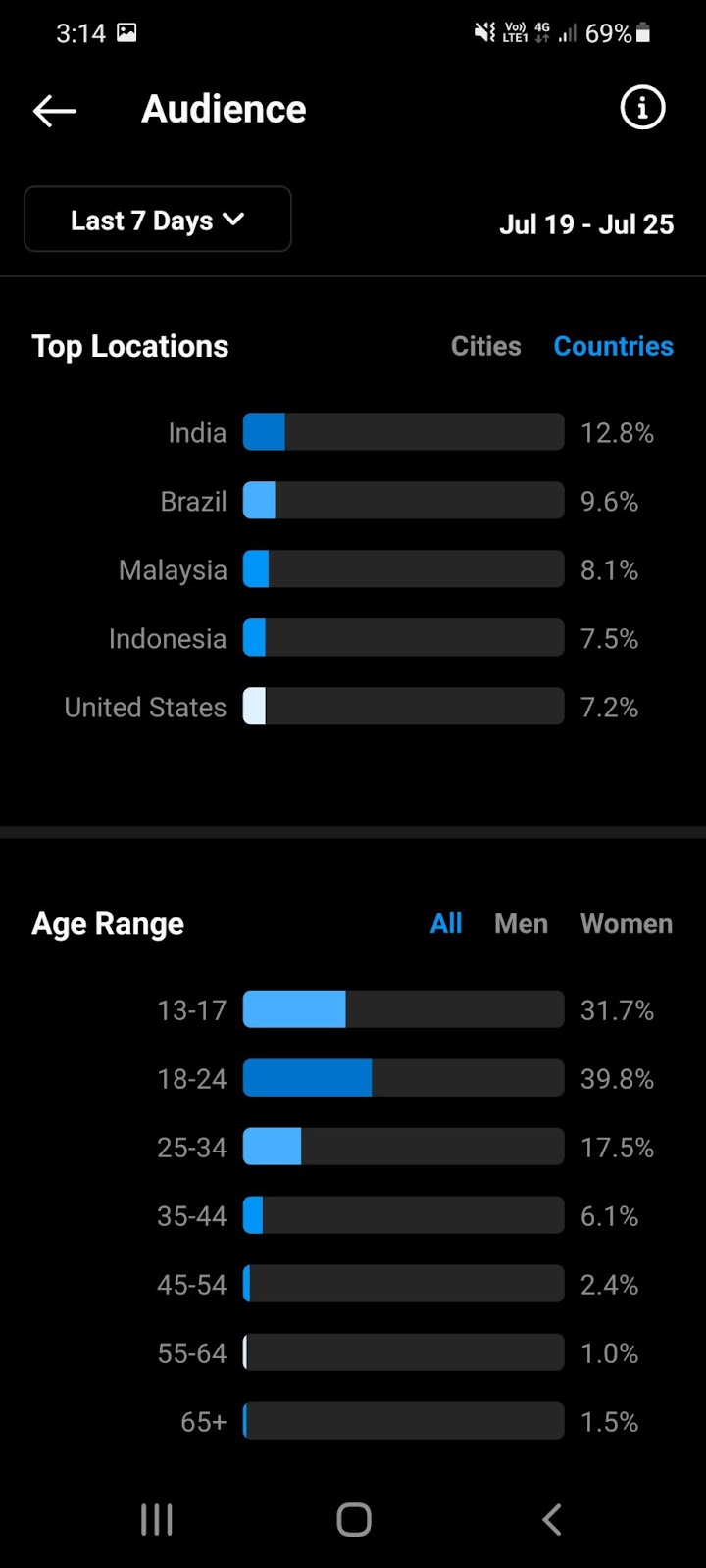
Instagram Insights lets you learn more about your Instagram audience.
Where do they come from? What age ranges do they fall in? All that and more can be found in this section. From there, you can tailor your own content to maximise engagement and clicks.
Step 8: Determine the best times to post
Within the same ‘Audience’ section in Insights is information that outlines the days and hours your followers are most active. This comes in the form of a graph which you can toggle between Hours and Days.
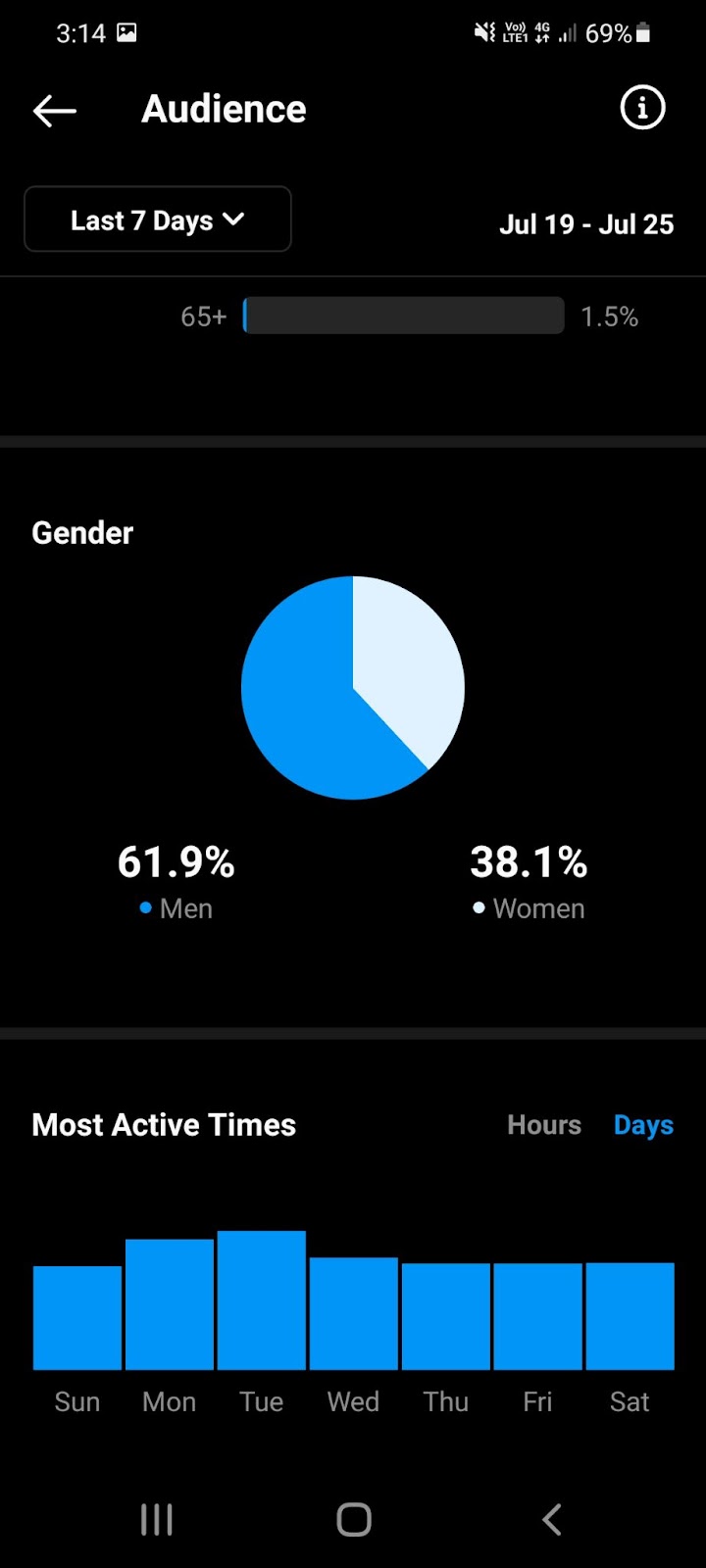
The graphs will show which day of the week is the best to post on. Learning how to use Instagram Insights and understanding this information will help you optimise and deliver content in the most appropriate times.
By posting content when your followers are most active you’re letting it be seen by as many people as possible which basically gives your content the best chance to attract likes and comments.
Use Insights to Increase Your Social Media Presence Today
Using Insights is crucial for any business. What’s working for your audience? What can be improved? The data and information is there, all you need to do is access it and use it to bring the most out of your Instagram marketing strategy.
Learning how to use Instagram Insights properly isn’t the only thing you can do to optimise your social media strategy. To find more ways to increase engagement and followers, check out the ZipZipe blog!