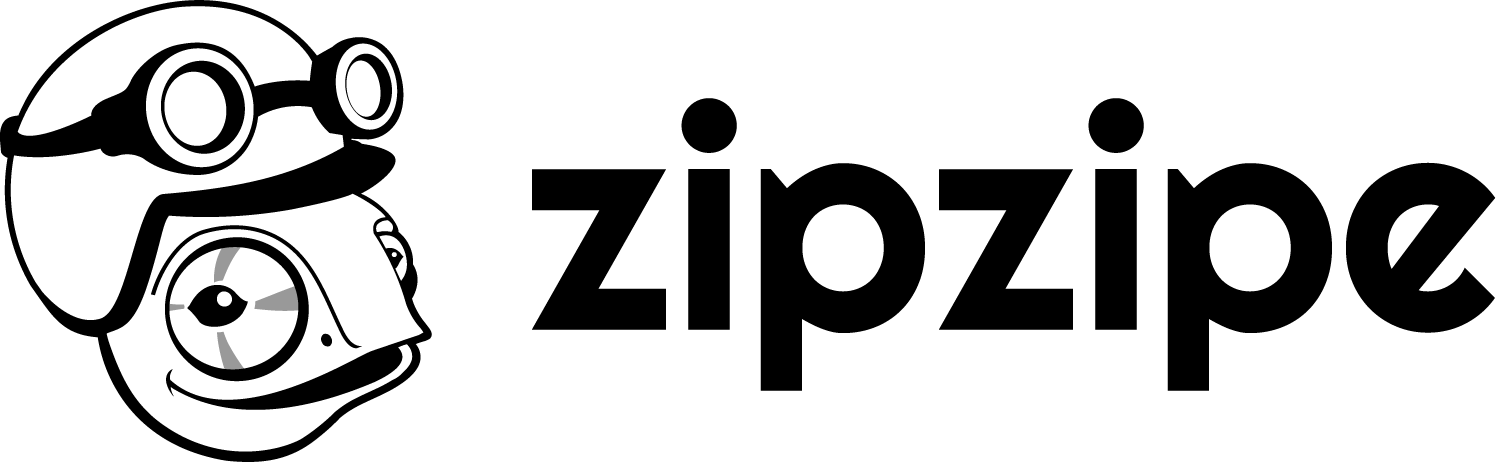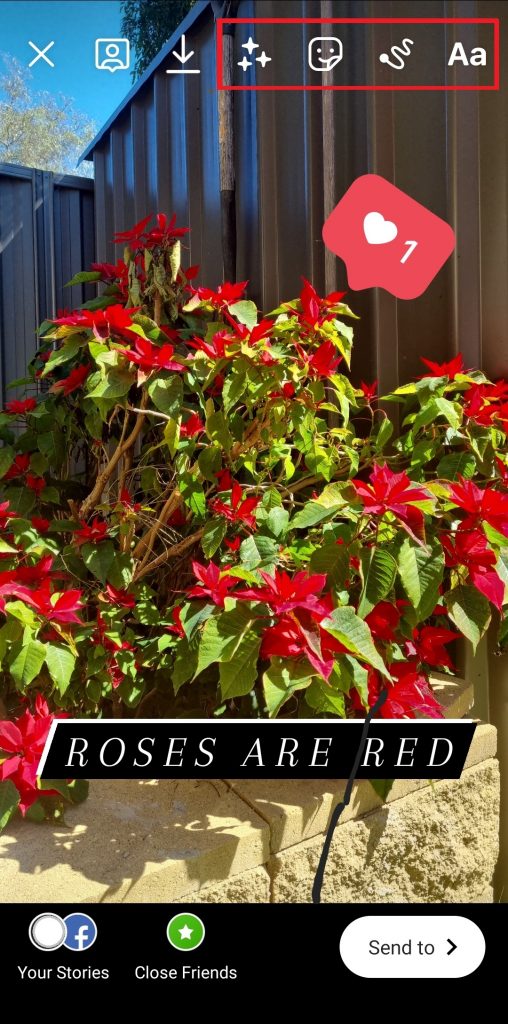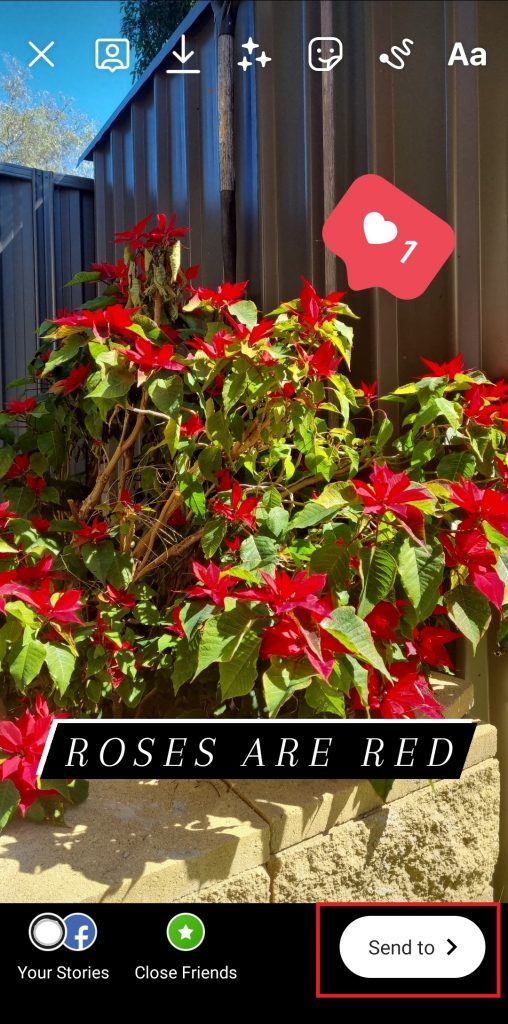What springs into mind when you think of Instagram? Instagram is most known as a photo sharing social media platform but it’s capabilities are much more than that. One of Instagram’s most standout features is Instagram stories and there are many good reasons why you should be using it as part of your social media strategy.
Here’s just one reason why you need to think about your Instagram Stories strategies – over 500 million people view Stories every single day. And as a business that is a LOT of people you could be showing your brand off to.
So how do Instagram Stories work? What types of Stories can you post? And how can you start implementing effective Instagram Stories strategies?
Read on because all that and more are about to be answered!
What are Instagram Stories?
Introduced back in August 2016, Instagram Stories is a feature that allows you to post photos and videos, add effects and layers and upload them to your profile.
The difference between your regular feed though is that your Stories disappear after 24 hours.
What’s the point then you ask?
The fact that they’re temporary allows for more casual, experimental and laid back content! You don’t need to think too hard about what you’re posting, how you’ll capture it or what you’ll write as a caption.

Instagram Story lets you show off your brand’s creative side! Source: @hypenation_
Instagram Stories are made to ‘capture the moment’, which lets you as a business showcase your brand as creatively as possible.
The Different Types of Stories
So what are some of these ‘possibilities’ we mention? Instagram Stories can typically be broken up into 8 different types. Consider using a variety of them as part of your business Instagram Stories strategies!
Normal
Your standard Instagram story consists of a photo or video which lasts for 15 seconds. Tap the capture button to take a photo and hold it down to capture a video. Videos that are longer are clipped into individual 15-second clips.
Create
Entering Create mode will give you access to a litany of different effects and layers including stickers, GIFs, text and even things like music players and location tags.
Layout
Layout mode splits your screen into four equal quadrants allowing you to take a different photo for every single quadrant.
Boomerang
A popular mode, Boomerang captures a looping video which lasts up to 3 seconds. The looped video gives the effect of a GIF, and is notoriously used in alcohol clinking settings.
Multi
As if Instagram wasn’t easy enough to use, Multi or Multi-Capture takes consecutive photos and videos and uploads them all without you having to do it separately.
Hands Free
Continuing the theme of convenience is the Hands Free mode. Hands Free allows you to take photos and videos without you having to physically press the capture button, great for group photos and selfies.
Photo Booth
Photobooth mode takes consecutive photos with a distinct flash in between separate captures, giving off the effect of – you guessed it – a real life photo booth.
Level
Level is a type of Instagram Story that is often combined with other types. What Level does is give you a 3×3 grid overlay on your screen. This helps you line up your camera and use photography concepts such as the Rule of Thirds to create the best shots.
How to post your own Instagram Story
Ready to start making your own Stories for your business profile? Here’s a clear step-by-step guide on how to do it!
Step 1: Tap your profile photo on the Instagram app
To get started with your Instagram story, open up your Instagram app and tap your profile photo on the upper left hand corner of your screen. You can also access Instagram stories by tapping the ‘+’ icon on the upper right corner.

Select either your profile photo or the + button on the Instagram homepage.
Step 2: Choose a filter and Instagram Story type
Once in the Instagram Story creator, swipe right and left on the carousel to choose a filter. You can also select which Instagram capture type you want to use by choosing from the options on the left of the screen.
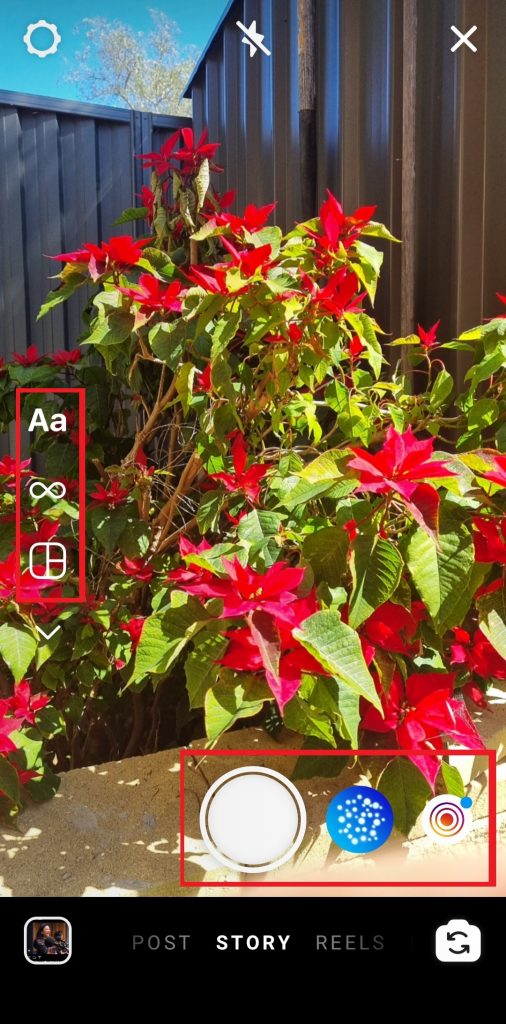
Layouts on the left, Filters on the bottom!
Step 3: Capture a photo or video
Next, capture or record the content you want to use for your Instagram story. Tap for a photo or hold for videos.
Step 4: Edit to your heart’s content
Once you’ve got your photo or video, you can edit it to suit your needs. Feel free to add stickers, drawings, GIFs, hashtags and more.
Step 5: Post to your Story
When you’re happy with your content, you can post it directly to your Story by tapping ‘Your Story’ on the bottom left. You can also choose to send it to specific users via the ‘Send to’ button or save your content with the arrow button at the top of the screen.
Edit your Story before Sending it Out!
Using Instagram Story strategies for max engagement
Now that we’ve covered what Instagram stories are and how to make them, it’s time to put them to use! Let’s take a look at some Instagram stories strategies you can use to increase engagement with your audience.
Strategy 1: Advertise promotions and offers
If you’re currently holding a special promotion (such as a limited time offer or clearance sale) you can use Stories to advertise them on Instagram without having to do so with normal Instagram posts.

Cotton On Kids promotes it’s discounted prices with a ‘See More’ CTA. Source: @cottononkids
Stories will let you edit them to make it big and bold to truly capture attention. An added kicker is that by adding a call to action link to your Story, your audience will be able to head directly to your website to take advantage of the special promotion!
You can also pay for Instagram Stories ads to target specific audiences based on demographics, geographics or behaviour.
Strategy 2: Give your audience a glimpse of life at your business
As we mentioned before, Stories are great for casual content. In that vein, you can use Stories to provide footage of your office or behind the scenes clips of everyday life at your business.
This humanises your company and shows Instagram users that yes, there are actual real life humans working behind the brand logo!
Strategy 3: Demonstrate your product or service
What better way to demo your product or service than via Instagram stories?
Show your audience how exactly to use it with a creative video, filled with fun drawings or stickers to point different things out!
Strategy 4: Promote a company event
Holding a big company event in the future? Encourage people to attend or participate with creative Instagram stories.

A Story promoting an Event complete with Countdown Timer and CTAs. Source: @gymshark
Your story can act like a digital event flyer where you can include things like a geotag, website links or an event hashtag sticker to share information. Get creative with it – the more captivating it is, the more likely people will show up!
Strategy 5: Interact with your followers
The more you interact with your followers, the stronger your relationship with them will be. This builds audience engagement and encourages customer and brand loyalty which are crucial in running a successful business.

Sharing UGC is a great way to interact with your followers! Source: @gloriajeanscoffees
Instagram Story features such as the Questions sticker can be great to start conversations with your followers. You could also show off photos and videos made by your target audience (also known as user generated content).
Showcase your brand’s creativity and start using Instagram Story today!
Who knew that a feature added 6 years after the launch of Instagram could have such a massive impact on present day social media strategy? Effective Instagram social media strategies should be core to any digital marketing done through Instagram. And hopefully this article has given you everything you need to start using Instagram Story for your business today!
Want more useful articles to help propel your Instagram marketing strategies? Check out the ZipZipe blog to start learning more today!