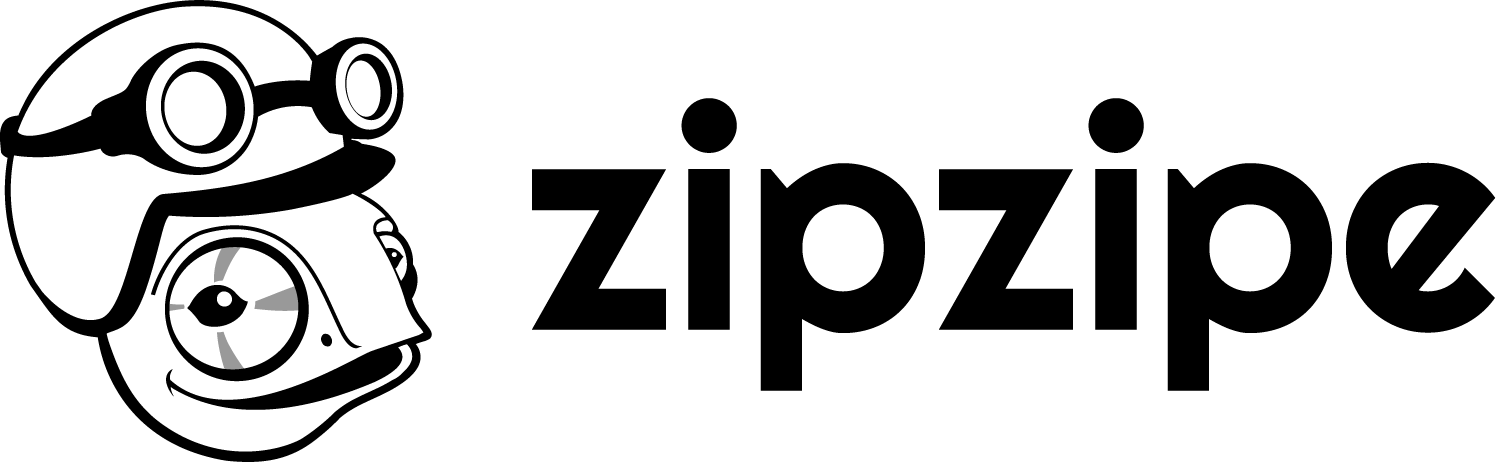Looking to capitalise on social media?
It isn’t hard to resist the allure of these platforms. After all, billions of people use them across the world. Facebook alone has over 2.8 active billion users, making it one of the biggest networks online.
However, to succeed, you must know how to market on Facebook. The number of users won’t matter if you can’t cater to the right audience. Never leave anything to chance with your social media strategy.
In this guide, you’ll learn everything about Facebook marketing. Read on and find out more:
Complete Your Page Information
How will you make the most out of your Facebook business profile? Start by giving all your necessary information. Go to your Manage Page and Edit Page Info.
Your first task is to add a username to your business profile. You have 50 characters maximum. Set your business or brand name as the username to ensure it’s consistent.
Your username is an essential part of your branding. It becomes your personalised URL. It allows your customers to get to your Facebook profile immediately.
If someone else already got your username, don’t despair yet. Find a relevant alternative, sticking as close to your brand name as possible.
After that, fill out your “About” section. Use important information like your business’s summary. Be brief but descriptive and list the value you bring to your potential customers.
Put your contact details as well, like your website and operating hours. If you sell products, list your price ranges if they’re relevant. Top search engines like Google use this information to determine keyword relevance.
Ensure your Facebook profile aligns with your brand’s overarching marketing strategy. It must reflect your brand’s identity. It allows your visitor to know your purpose without thinking too hard.
Business Page Template
You can further customise your Facebook page with their templates. You can pick from a wide variety of choices. It helps you showcase the content that fits your business the most.
These templates will prioritise your business’s most important information. Go to your Facebook business profile’s Page Settings tab. Click on the templates that best suit your business.
Profile Images
When picking a profile picture, think about whether it’s easy for your audience to recognise. Your company logo or headshot works best. The former is for brands, while the latter is for freelancers.
The photo must have high quality and engage your visitors. The same principle applies to your cover photo. Use it to captivate your target audience and enthral them.
Your profile images must make it clear what you do. Give out a better explanation for your services by uploading cover videos. It’s a great method of showcasing your business.
The best display for your profile picture is 170 by 170 px on desktop computers. For smartphones, 128 by 128 is the better choice. However, the former works best with both devices.
Cover photos using 820 by 312 px work best on desktop computers. Smartphone cover photos are best at 640 by 360 px. Facebook recommends the former since it will work on both devices.
Call to Action
Never forget to enable your call-to-action button. It has several options, like “Sign Up,” “Learn More,” or “Send Message.” It directs your visitors to a certain webpage of your choosing.
Having a CTA increases the likelihood of customers taking your desired action. It helps drive more people to visit your website. Be sure to set the URL to your landing page.
Define Your Audience
Any social media marketing strategy gets better if you know your intended audience. It helps you plan the best method of communicating through the right content.
It would be best if you researched everything about your target audience. This includes age, location, occupation, and interests. Knowing details about your potential customers lets you tailor your posts towards them.
Think about their means of accessing Facebook. Look at their habits and discover the best time they access the platform and how often. Once you do, discover their common purchasing activity while on the platform.
Messenger
Facebook Messenger has about 900 million users each month. It serves as a great opportunity for you to expand your marketing reach. Most users will open their messages and see yours.
An email has an average of 5% to 10% open rates. Meanwhile, Messenger has an open rate of over 50% with a 20% clickthrough rate.
They use the app on their smartphones, meaning they receive the notification instantly. Compared to email, it will sit in their inbox for several days. If you have a way to respond to customers instantly, your conversion rates get higher.
Set up a Messenger Bot for a quicker response time on your business page. You need not worry about customers feeling ignored anymore. It’s an especially useful feature when you have no time to answer every message.
Messenger bots are Chatbots, which are tools using artificial intelligence. They have the ability to imitate normal human conversations with your visitors. They use natural language to talk to your audience.
They can answer your customers’ questions or give information about your business. They can promote your new products, services, and upcoming discounts.
Know What to Post on Facebook
As a marketing tool, Facebook allows you to control the content you share. It involves both the right time and frequency for posting. However, it’s useless if you have no idea of content to post on your business profile.
Think about your audience’s motivations for engaging with your Facebook pages. Whether it’s entertainment, socialising, or information-seeking, post the appropriate content. Be authentic to your brand and expertise.
Aim to promote meaningful conversations with your customers. For example, if you’re a real estate agent, post content full of tips for home sellers. The Facebook algorithm will prioritise showing content people interact with more.
It’s why you must think using your target audience’s perspective. Consider the content they’ll find valuable. Make content based on whether it’s informational, emotional, entertaining, or thought-provoking.
Doing so will boost your credibility. Stay away from using clickbait and spam content.
Post original material 70% of the time. Be sure to share your business partners’ relevant content 20% of the time.
The remaining 10% is for your promotional or sales-oriented content. Never limit yourself to one or two content types. Experiment with various content formats to check which works best for audience engagement.
Photos and Videos
Visual content has high shareability rates on social media. Sharing photos and videos have a higher visibility for your followers. Otherwise, they’re likely to ignore your text post.
Invest some resources to make a creative video for your Facebook profile. A lot of your intended audience watch videos during their downtime. Most will watch Facebook or YouTube videos for over an hour each week.
Some people prefer scrolling without sounds to avoid disturbing other people. Your video gains more watchers if you include captions. Adding subtitles will immediately boost your views by 12%.
Facebook Live
Facebook Live allows you to record and broadcast videos at the same time. Going live generates hype. It gives your audience a more authentic idea of your business.
Live and unedited videos seem more genuine and personal to your audience. At the same time, your viewers can ask questions and give feedback in real-time. The best part is that you can respond.
Some customers prefer watching live streams to recorded videos. They’ll likely spend thrice the amount of time watching Facebook Live videos. They also receive a notification whenever you’re live streaming.
Facebook Ads
Facebook paved the way for hyper-personalised advertising strategies. To maximise your social media marketing strategy, pay for advertising. Organic reach is constant, but it takes a long while.
Ads help your brand reach a bigger but more targeted audience on the platform. The cost-per-click will vary. In most cases, it’s between 50 cents and $2 per click.
Make a Facebook pixel if you’re sending visitors to your website. It’s a piece of code within your website tracking visits and their behaviour. It’s an important part of remarketing since it allows you to know their interests.
For example, you can target people who didn’t finish their buying process. Offer them special discounts to give them the push to complete it. For better results, find the best keywords for your PPC campaign.
Facebook has plenty of various ads. Use a mobile-first format to get the most revenue. You can also boost your existing posts to a wider audience.
Set a goal to measure whether your ad is working. Goals include lead generation, increased website traffic, and more.
Use Facebook Marketing Today!
With these Facebook marketing tips, you’ll likely convert more visitors into paying customers. Use it as a part of your digital marketing strategy. It will make your business stand out from competitors.
Do you need help with your marketing strategies? Use our contact form to talk with us about your strategies and issues.